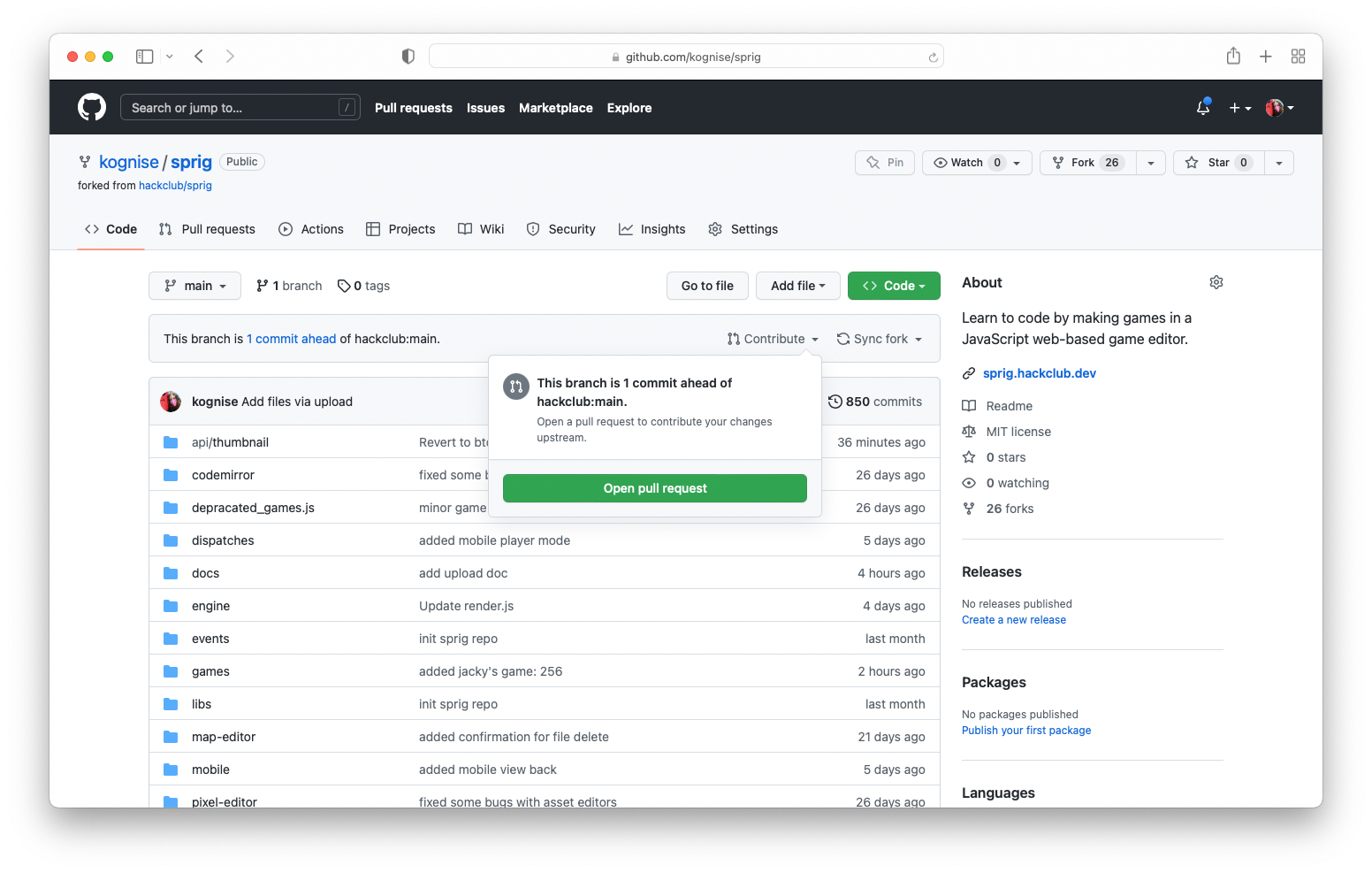Share your game,
get a Sprig
After you create your own game, we'd love for you to share it with other makers on the internet!

Step 0:
Make a game
In the top left Sprig menu, press "Download". Your file should start downloading immediately.
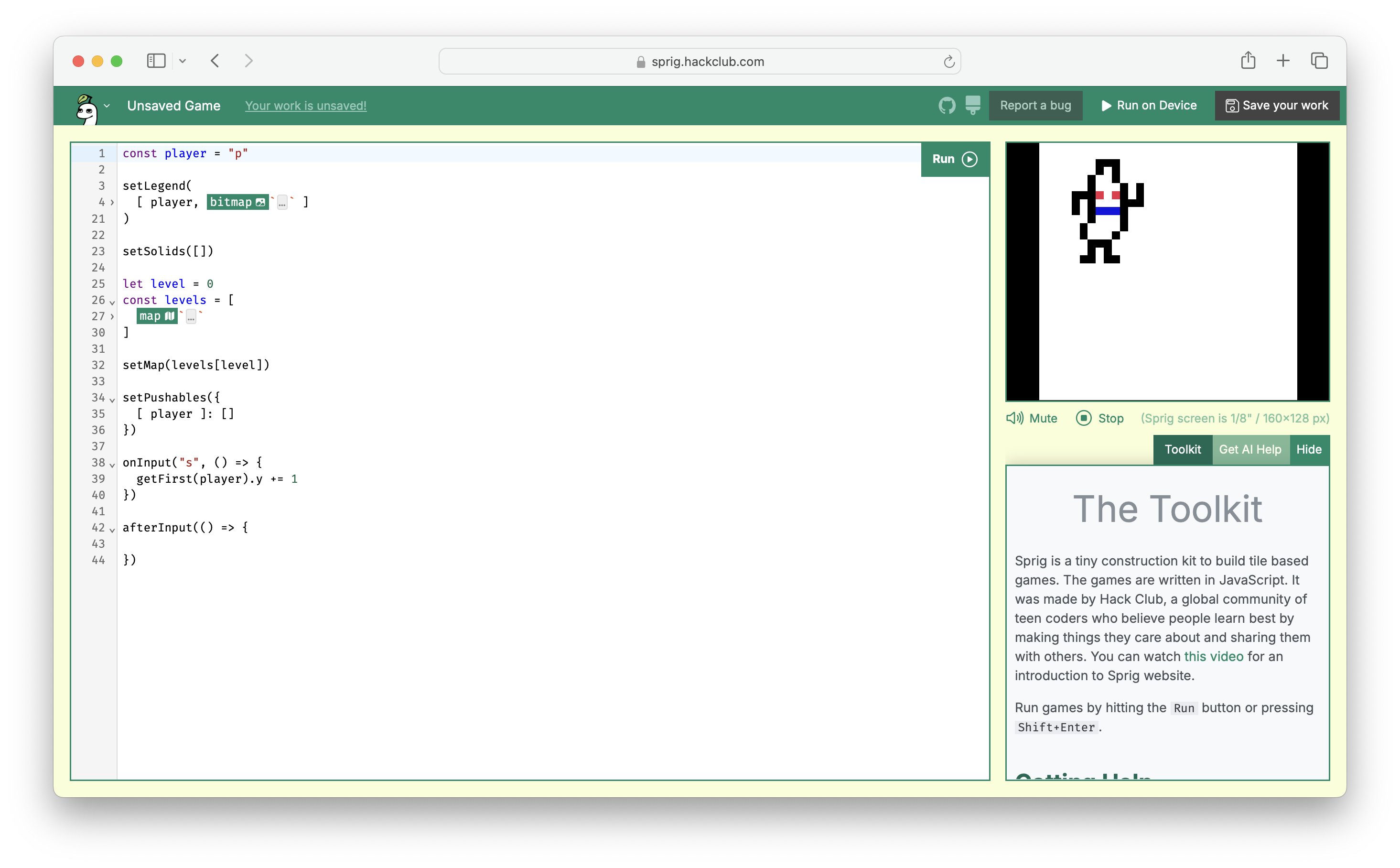
Step 1:
Download your game file
In the top left Sprig menu, press "Download". Your file should start downloading immediately.
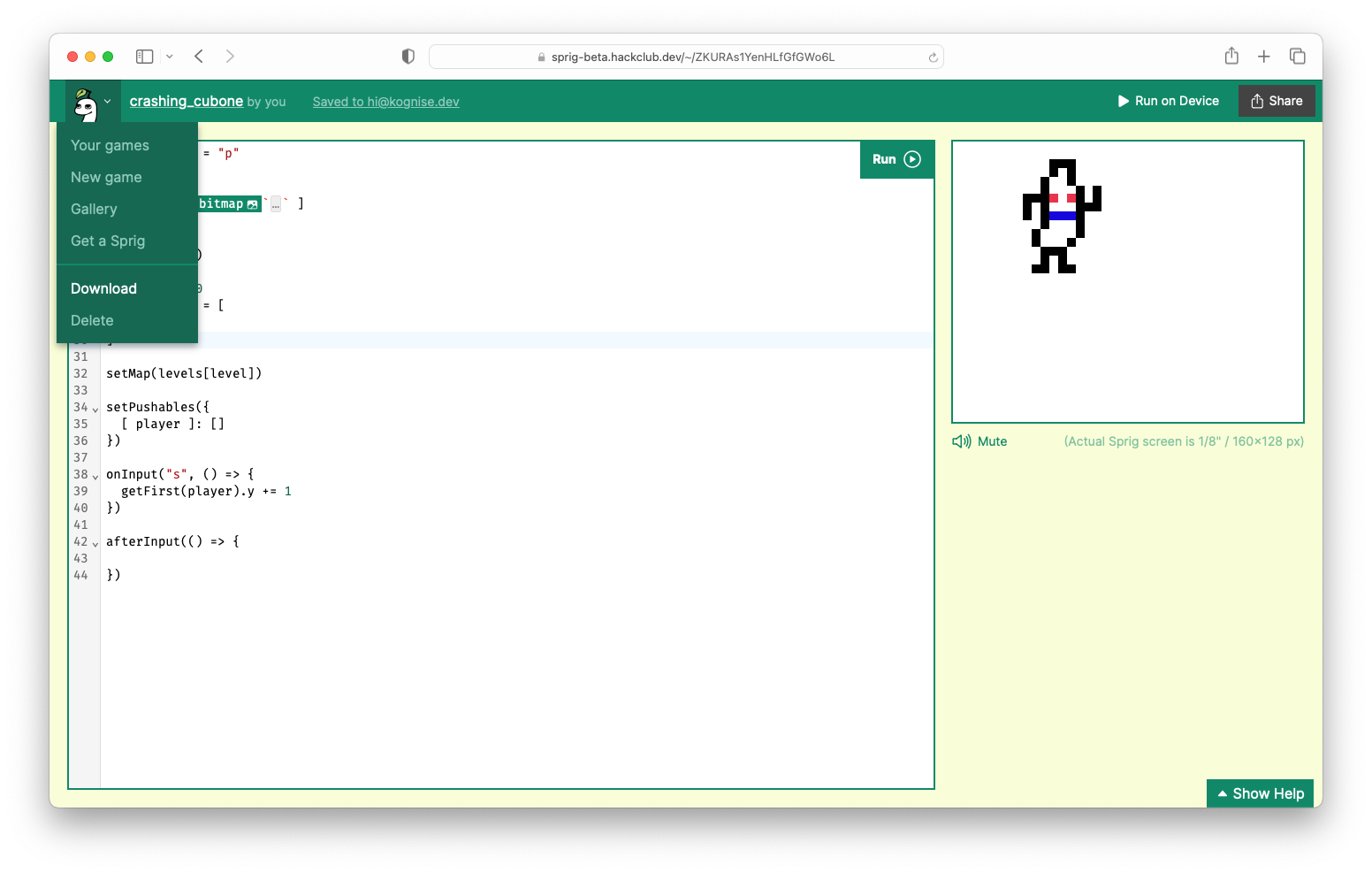
Step 2:
Fork the Sprig repository
Click below to create a fork of the Sprig repository.
You might have to sign up for a GitHub account.
Optional: while you're here it'd be nice to give us a star!
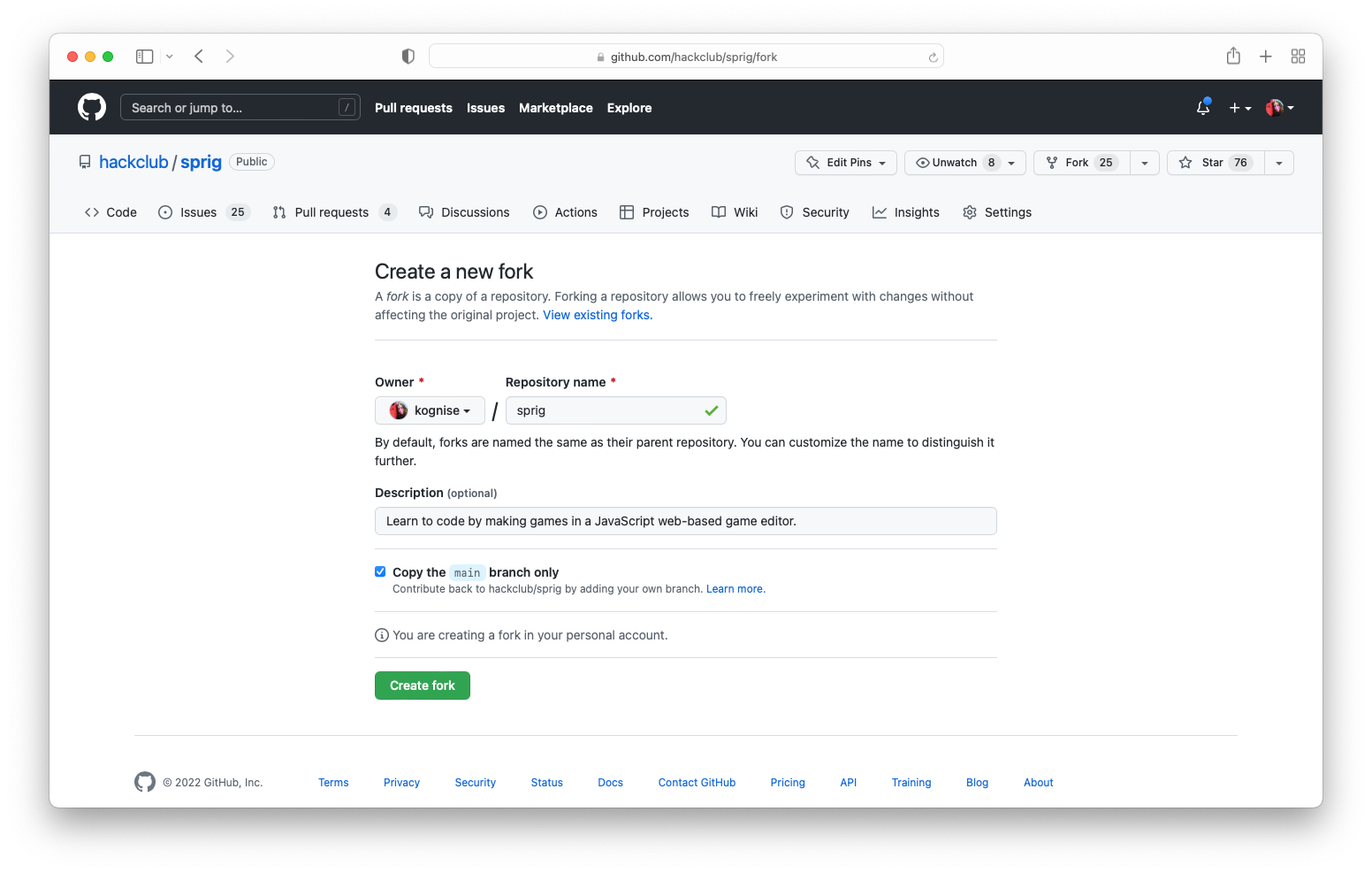
Step 3:
Upload your game to your fork
- Open the "Games" folder within your fork
- Click "Add File"
- Select "Upload File"
- Add your file and click "Commit File"
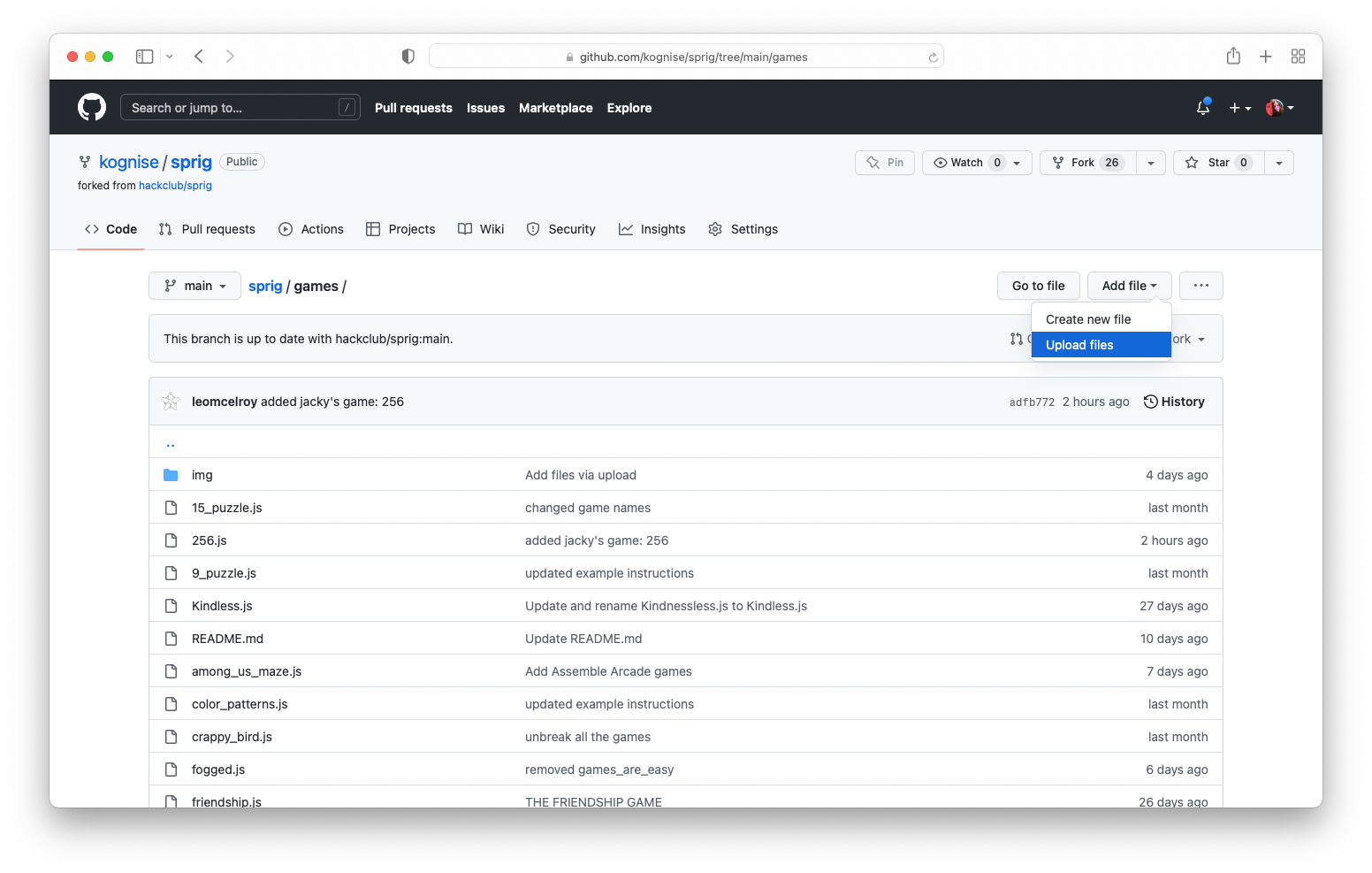
Step 4:
(Optional) Add a custom thumbnail
By default, the thumbnail that shows up in the gallery will be the first map of your game. If you want to change this, you can:
- Take a screenshot of your game (PNG format only)
- Click back to the gallery folder
- Open the img folder in gallery
- Click "Add File"
- Select "Upload File"
- Name your image file the file name for your game
- Click "Commit File"
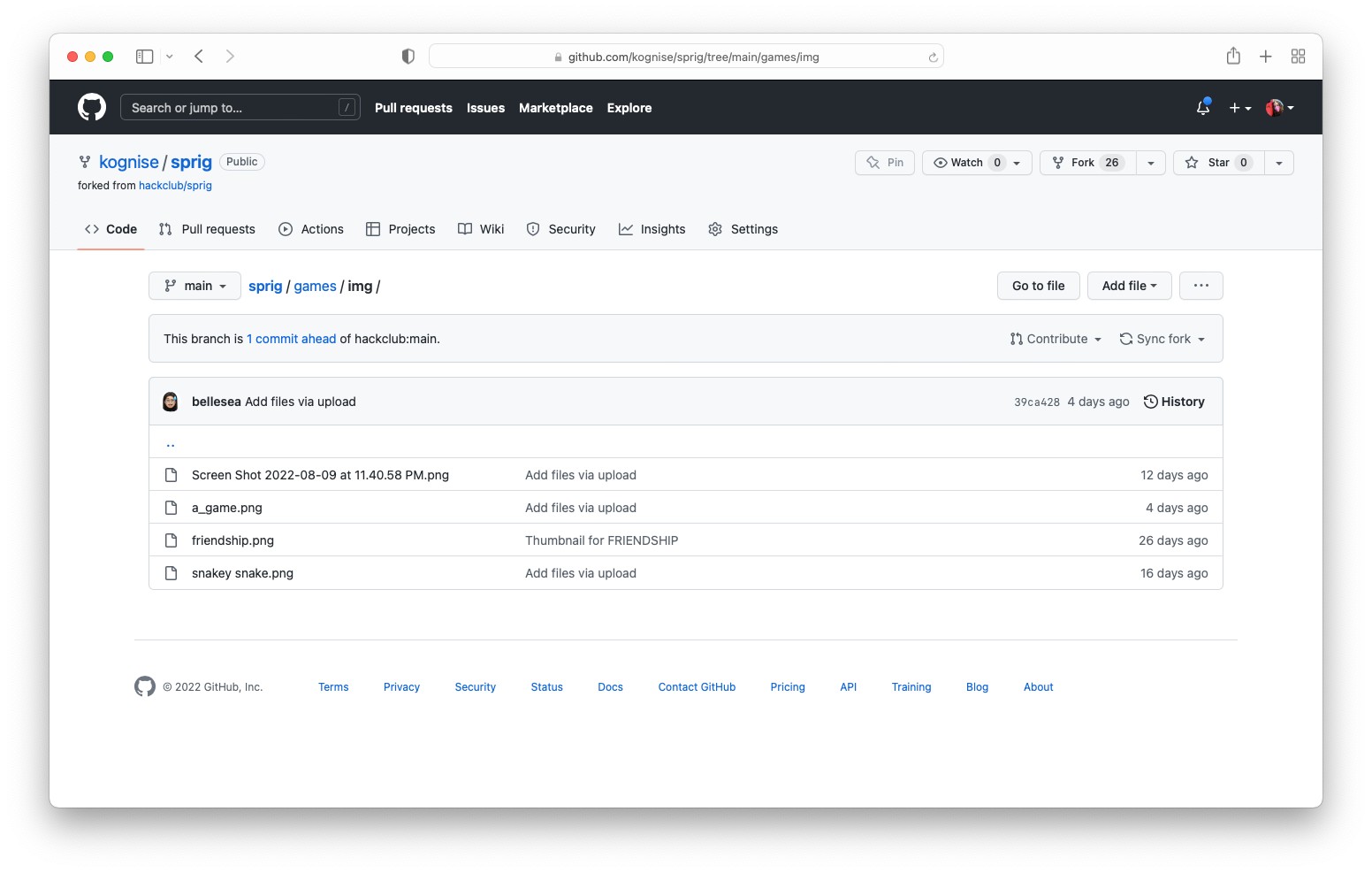
Step 5:
Create a pull request
- On your fork's page, click on "Contribute"
- Select "Open Pull Request"
- Click "Create Pull Request"
- Name your pull request with the name of your game
- Complete the information requested in the Pull Request body
- Click "Create Pull Request"
We'll take a look at your game! Once approved, your game will appear in the gallery :)
If you're a high schooler or younger and your game meets the requirements we'll also get in touch to mail you a physical Sprig of your own.